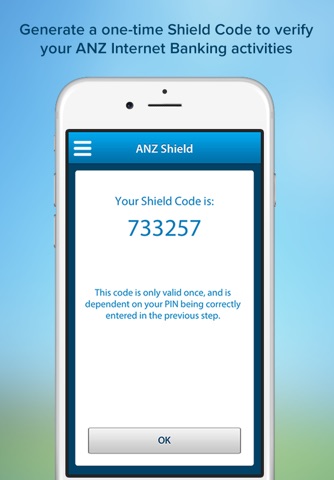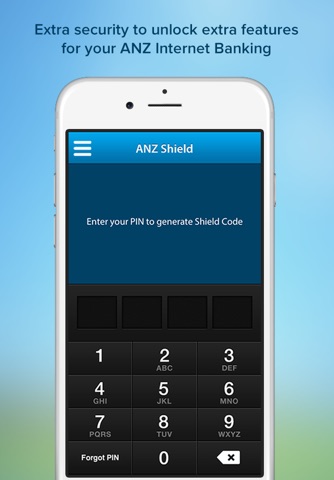
ANZ Shield app for iPhone and iPad
Developer: ANZ Banking Group Limited
First release : 18 Jun 2020
App size: 41.42 Mb
Get an extra layer of security for ANZ Internet Banking with the ANZ Shield app.
ANZ Shield is an authentication app that helps you by generating one-time passcodes, known as a Shield Code. It helps us confirm that the requests being made for your accounts are genuine. If you’re using ANZ Internet Banking, you’ll need the ANZ Shield app to authenticate certain payments and activities. For ANZ Internet Banking for Business users, you’ll be asked to provide a Shield Code to authenticate all third-party payments.
Why do you need ANZ Shield?
Faster and secure access to high-value payments
• For Business customers, ANZ Shield is quick and easy to register so that you can get on with the things that matter. No more waiting for a security device to be issued to you in the mail.
• For personal banking customers, registering for ANZ Shield gives you quick access to higher payment limits. No need to visit a branch to take care of that payment. That’s handy.
Reset your password for ANZ Internet Banking for Business
• Forgotten your password? No problems. Use the ANZ Shield App to easily reset your password for ANZ Internet Banking for Business.
Convenience without compromising your security
• In the past you may have used an SMS one-time passcode, challenge questions or an ANZ security device to authenticate. Now you can easily complete your ANZ Internet Banking activities with your phone and a Shield Code.
• Access the ANZ Shield app wherever you are – even if you’re travelling overseas. It works offline, when you might not have mobile network coverage or internet connectivity.
It’s free – no fees involved
• ANZ Shield is a free app. Once the app has been installed and registered on the device, data usage is not required to generate a Shield Code.
Need help?
Please send us an email to [email protected] and we’ll get you sorted.
Important Information
You’ll be asked to agree to the ANZ Shield Terms and Conditions and Licence Agreement (available at https://www.anz.com.au/content/dam/anzcomau/documents/pdf/anz-shield-tcs.pdf) during the registration process for ANZ Shield in ANZ Internet Banking. You acknowledge that ANZ will not send you a paper copy. ANZ Shield is provided by Australia and New Zealand Banking Group Limited (ANZ) ABN 11 005 357 522. ANZ’s colour blue is a trade mark of ANZ. iPhone and iPad are trademarks of Apple Inc.